Water Management training
InfoWorks ICM training courses
This training course will enable participants to learn how to model an EU/EP network using InfoWorks ICM software. In particular, it will enable them to:
- Create a model from field surveys or imports
- Run hydraulic simulations
- View and analyse simulation results
Training location:
- Face-to-face: at the customer's premises or at Geomod's premises
- Remote: via Teams software
This training course will enable participants to learn how to model a river using InfoWorks ICM software. In particular, they will be able to:
- Create a 1D river model
- Create crossing structures
Training location:
- Face-to-face: at the customer's premises or at Geomod's premises
- Distance learning: via Teams software
This training course will enable participants to learn how to model a EU/EP network with overflow onto a 2D road using InfoWorks ICM software. In particular, they will be able to:
- Create a model from field surveys or imports
- Run hydraulic simulations
- View and analyse simulation results
- Transform a 1D network into a coupled 1D-2D network
- Structure a mesh
- Runoff in 2D
- Modelling 2D linear structures (dams, dykes, bridges)
Training locations:
- Face-to-face: at the customer's premises or at Geomod's premises
- Distance learning: via Teams software
Cette formation permettra aux participants d’apprendre à modéliser un cours d’eau avec le logiciel InfoWorks ICM. Elle permettra notamment de :
- Créer un modèle 1D fluvial
- Créer des ouvrages de franchissement
- Créer un maillage 2D
- Transformer un réseau 1D en fluvial couplé 1D-2D
- Structurer un maillage
- Faire du ruissellement 2D
- Modéliser des structures linéaires 2D (barrage, digue, pont)
Lieux de formation :
- Présentiel : chez le client ou dans les locaux de Geomod
- Distanciel : via le logiciel Teams
InfoWorks WS Pro training
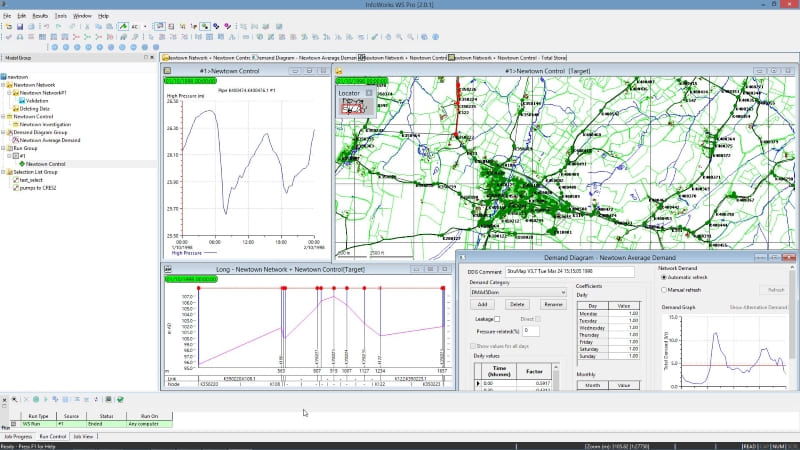
Basic training 2 days
This training course enables you to get to grips with the InfoWorks WS Pro software. The objectives are as follows:
- Import/Export
- Data formatting
- Model reading/creation
- Discover specific tools
- Running a simulation
- Outputting and analysing results
Training location:
- Face-to-face: at the customer's premises or at Geomod's premises
- Remote: via Teams software
InfoAsset training courses

2-day consultation course
This course provides an overview of the tool interfaces and their basic features. The aim is to enable people who have taken this course to be able to use the software in a very basic way and to follow a verification recipe manual:
- Data structure
- Data import/export
- Setting up the work environment
- Discovering specific tools
Lieux de formation:
- Face-to-face: at the customer's premises or at Geomod's premises
- Remote: via Teams software

1-day administrator training
This training course will enable participants to understand the architecture of the system in place so that they can become independent when using it. In particular, they will be able to see:
- Data structure
- Administrator management
- System configuration
Training location:
- Face-to-face: at the customer's premises or at Geomod's premises
- Remote: via Teams software

3-days advanced training course
This course will give participants an in-depth understanding of the software, its place in the solution and its various tools, so that they can become independent when using it. In particular, they will be able to see:
- Data structure
- Data import/export
- Setting up the work environment
- Discovering specific tools
Training location:
- Face-to-face: at the customer's premises or at Geomod's premises
- Remote: via Teams software
InfoDrainage Traning
Initial training 1 day
This training course enables participants to deal with complex subjects on the InfoDrainage software
At the end of the course, participants will be able to :
- Understand the functions of the software
- Understand data architecture
- Build a network and integrate it into an existing network
- Set hydrological data parameters
- Static dimensioning
- Run a simulation
- Perform dynamic sizing
- Analyse historical events
- Use the different types of results
Training location :
- Face-to-face: at the customer's premises or at Geomod's premises
- Remote: via Teams software
